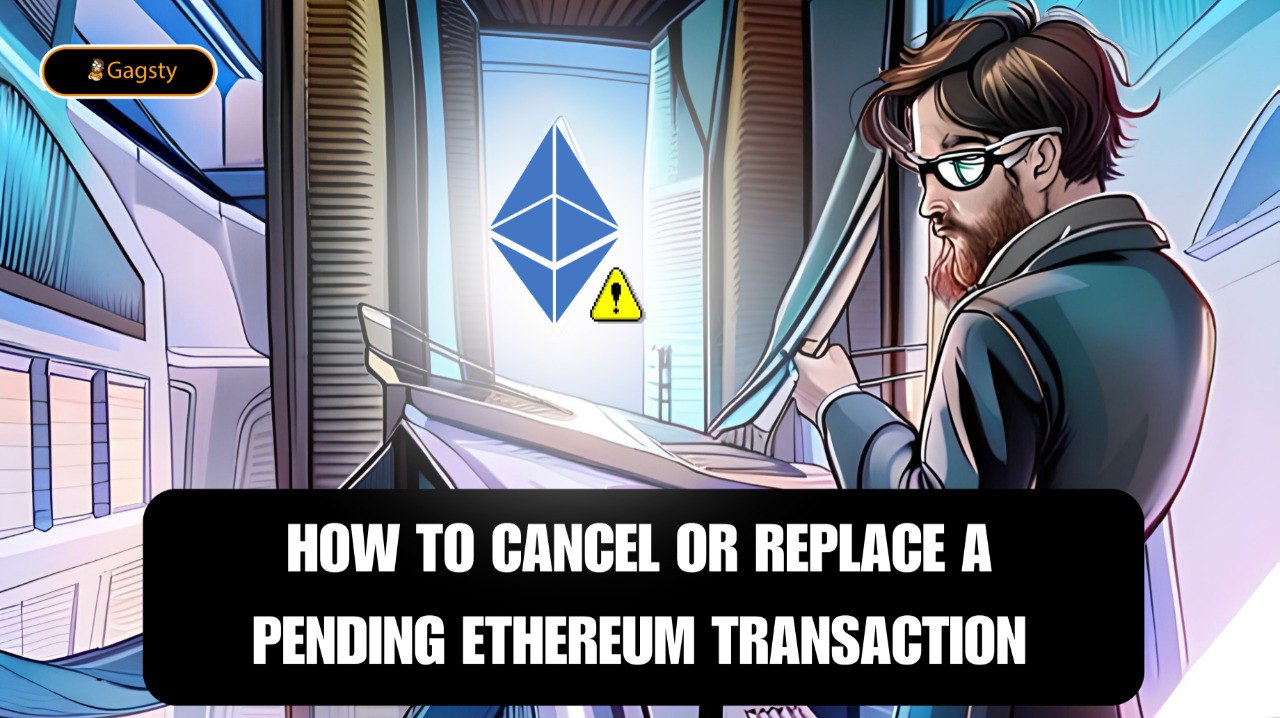
In the Ethereum network, transactions can sometimes get stuck or take longer than expected to be processed. This can happen due to network congestion or low gas fees. Fortunately, there are ways to cancel or replace a pending Ethereum transaction to ensure smoother and faster transaction processing. In this tutorial, we will guide you through the process of canceling or replacing a pending Ethereum transaction step by step.
Note: Before attempting to cancel or replace a transaction, it’s important to understand that not all transactions can be canceled or replaced. This tutorial assumes you have basic knowledge of Ethereum transactions and wallets.
Step 1: Identify the Pending Transaction
- Open your Ethereum wallet or navigate to a blockchain explorer like Etherscan (https://etherscan.io/).
- Enter your wallet address or transaction hash to search for the pending transaction you wish to cancel or replace.
- Locate the pending transaction in the search results and make a note of the transaction details, such as the transaction hash and gas price.
Step 2: Determine if the Transaction is Replaceable or Cancelable
- Check if the transaction has already been mined by looking for confirmations on the blockchain explorer.
- If the transaction has zero confirmations, it is replaceable or cancelable.
- If the transaction has one or more confirmations, it is not replaceable or cancelable. In this case, you’ll need to wait for the transaction to be mined or proceed with other alternatives (if available).
Step 3: Replace a Pending Transaction
- Ensure you have access to the same wallet that initiated the pending transaction.
- Open your wallet and navigate to the transaction history or pending transactions section.
- Find the pending transaction you wish to replace and look for an option to “cancel” or “replace” the transaction. This option may vary depending on your wallet provider.
- Follow the on-screen prompts to replace the transaction. You will typically need to specify a higher gas price for the replacement transaction.
- Confirm the replacement transaction and submit it. Your wallet will create a new transaction with a higher gas price to replace the pending transaction.
Step 4: Cancel a Pending Transaction
- If your wallet does not have a built-in option to cancel a pending transaction, you can use the Ethereum-based tool called “Cancel” or “Speed Up” transaction.
- Visit the website of a reputable Ethereum transaction tool like MyEtherWallet (https://www.myetherwallet.com/) or MyCrypto (https://mycrypto.com/).
- Connect your wallet to the tool using the appropriate method (e.g., browser extension, private key, or mnemonic phrase).
- Once connected, locate the option to “cancel” or “speed up” a transaction.
- Enter the transaction details (hash or nonce) of the pending transaction you want to cancel.
- Follow the prompts to cancel the transaction. This process will typically involve paying a small fee.
- Confirm the cancellation transaction and submit it. The tool will send a cancellation request to the Ethereum network.
Step 5: Confirm the Status
- After replacing or canceling the pending transaction, wait for a few moments for the changes to propagate through the network.
- Use a blockchain explorer or your wallet’s transaction history to check the status of the replaced or canceled transaction.
- If the replacement or cancellation was successful, the pending transaction should no longer appear, or a new transaction with a higher gas price should be visible.
- If the original pending transaction is still visible or has been confirmed, it means the replacement or cancellation was not successful. In such cases, you may need to explore other alternatives or contact support for further assistance.
Conclusion:
Canceling or replacing a pending Ethereum transaction can help you overcome transaction delays and congestion on the network. By following the steps outlined in this tutorial, you should be able to cancel or replace a pending transaction successfully. Remember to exercise caution and double-check all transaction details before confirming any changes.
Leave a Reply